When you plan a website, design is the first thing that sets the tone. A clean design gives your visitors confidence and makes your business look professional. Many companies start with Figma because it allows designers to create detailed layouts, test ideas, and prepare a visual plan. But design is only the first step. The real challenge begins when you need to move from Figma to WordPress without losing design accuracy.
If you are looking for a service provider to handle this, you want more than just coding. You want someone who can maintain pixel-perfect design consistency, so your website looks the same on WordPress as it does in your Figma file.
Why Pixel-Perfect Design Matters
Imagine you approved a design in Figma. Every font, button, and spacing detail was checked. Now, if your developer does not maintain accuracy, your live website may look different. Even small changes like uneven spacing, font mismatches, or color variations can affect user trust.
That’s why moving from Figma to WordPress requires focus on details. Pixel-perfect means the website looks and feels exactly like the approved design.
Common Issues in Figma to WordPress Conversion
Many businesses face challenges during this process. Here are some common problems:
- Fonts on the live site look different than in Figma.
- Buttons and forms don’t align properly.
- Images lose sharpness or get stretched.
- Spacing between sections looks inconsistent.
- The site feels different on mobile compared to the design.
These issues often happen when developers rush or use shortcuts instead of carefully converting the design. That is why choosing expert services for Figma to WordPress is important.
How Professionals Maintain Consistency
When handled by experts, the Figma to WordPress process follows a structured method to keep everything aligned with the original design. Some of the key steps include:
- Design Review – Carefully reviewing the Figma file to understand design rules like fonts, grid spacing, and responsive layouts.
- Clean Code – Writing custom code instead of relying only on page builders that can distort layouts.
- Pixel-Perfect Checks – Constantly comparing the live site with the Figma file to ensure no difference.
- Responsive Testing – Making sure the site looks the same on mobile, tablet, and desktop.
- Browser Testing – Checking the website across Chrome, Safari, Edge, and Firefox to confirm accuracy.
This is how professional developers make sure your design stays consistent from Figma to WordPress.
Benefits of Maintaining Pixel-Perfect Design
When you invest in accurate conversion, you gain more than just a pretty website. Here are the main benefits:
- Brand Consistency: Your online identity matches the design you approved.
- User Trust: Visitors feel confident when everything looks neat and aligned.
- Faster Launch: No extra time wasted fixing errors after launch.
- Better User Experience: Clear layouts help users move through your website smoothly.
In short, accurate Figma to WordPress conversion is not just about design—it’s about business growth.
Why Choose Our Services for Figma to WordPress
We understand how important it is for you to get the website right the first time. Our team specializes in converting Figma to WordPress with full attention to detail.
What you can expect from us:
- 100% pixel-perfect design match.
- Clean, SEO-friendly code.
- Fast-loading websites with optimized images.
- Mobile-first development.
- Dedicated quality checks before delivery.
With us, you don’t just get developers—you get partners who ensure your Figma design looks exactly the same on WordPress.
Case Example: From Figma to WordPress
A client came to us with a Figma file for their online store. Their previous developer had used a page builder, and the design looked different from what was approved. We rebuilt the site from scratch. Every font size, image placement, and color was matched to the original Figma file. The client’s response was simple: “This is exactly what we wanted.”
That’s the power of doing Figma to WordPress correctly.
Our Process in Simple Steps
If you are planning to start your project, here’s how we handle it:
- Receive your Figma file.
- Review all design details and create a plan.
- Build the website on WordPress with pixel-perfect coding.
- Test the site on all devices and browsers.
- Deliver the final product with ongoing support if needed.
By following these steps, we ensure your Figma to WordPress project is smooth and accurate.
Why Businesses Prefer Professional Help
Many businesses try to handle Figma to WordPress conversion in-house but later realize it requires both design and coding expertise. Hiring experts saves time, avoids mistakes, and guarantees quality. With professional help, you can focus on running your business while your website is handled with care.
Final Thoughts
Your design represents your brand. When moving from Figma to WordPress, you cannot afford to lose accuracy. A small mismatch can make your site look unprofessional. But with expert services, you can be sure your site matches the design exactly and performs well.
If you want your Figma design to look pixel-perfect on WordPress, we are here to help. Reach out to us and let’s make your design live with accuracy and quality.