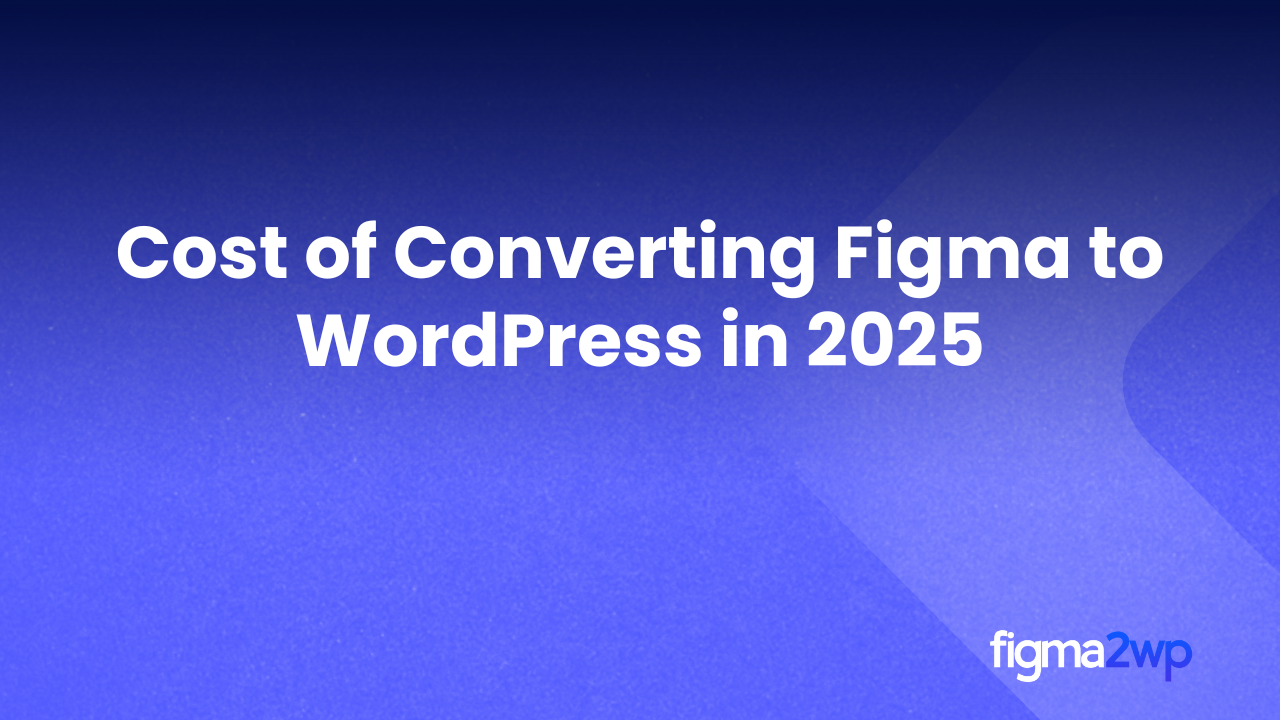When planning a new website in 2025, many businesses start their designs in Figma. It’s a popular design tool because it allows easy collaboration and clean visual layouts. But once the design is ready, the real question comes up: what is the Cost of Converting Figma to WordPress?
This question matters to businesses, agencies, and startups that want their websites live and functional without overspending. The cost depends on factors like design complexity, type of conversion, customization needs, and developer expertise. In this blog, we’ll break down everything you should know about the Cost of Converting Figma to WordPress in 2025 in simple terms.
Why Figma to WordPress Conversion is Popular
WordPress continues to be the most widely used CMS (Content Management System) in 2025. Pairing Figma designs with WordPress makes sense because it combines modern design freedom with a flexible platform. Businesses choose this route for:
- Custom look that matches the brand
- Mobile-friendly websites
- Scalable design and features
- Control over content and updates
With these benefits in mind, it’s no surprise that more people are asking about the Cost of Converting Figma to WordPress before starting their projects.
Factors That Affect the Cost of Converting Figma to WordPress
Not all conversions cost the same. The total budget will depend on several factors:
1. Complexity of the Design
A simple one-page website with clean sections will cost much less than a multi-page website with animations, custom graphics, and advanced functions. The more details in your Figma file, the higher the Cost of Converting Figma to WordPress.
2. Method of Conversion
There are two main ways to convert Figma to WordPress:
- Manual Coding – Developers write custom code based on your Figma design. It provides high-quality output but increases cost.
- Page Builders – Tools like Elementor or Gutenberg allow faster conversion. These are cheaper but may limit custom features.
Choosing between manual coding and page builders will directly affect the Cost of Converting Figma to WordPress.
3. Features and Functions
Do you need just a static website, or do you need added features like eCommerce, booking forms, memberships, or custom dashboards? Each feature raises the Cost of Converting Figma to WordPress.
4. Developer Location and Experience
Developers in the US, UK, or Australia generally charge more than those in countries like India or the Philippines. Experienced developers also charge higher fees. This difference in expertise and location can change the Cost of Converting Figma to WordPress.
5. Timeline of the Project
Urgent deadlines usually mean higher charges. If you want your Figma design turned into a WordPress site within a week, expect to pay more than a standard timeline project.
Average Cost of Converting Figma to WordPress in 2025
While the final budget depends on your specific project, here’s a rough estimate of what businesses should expect in 2025:
- Basic Website (3–5 pages): $500 – $1,000
- Medium Website (5–10 pages, some custom features): $1,000 – $3,000
- Advanced Website (10+ pages, animations, eCommerce, or advanced features): $3,000 – $7,000+
For many companies, the Cost of Converting Figma to WordPress falls between $1,500 to $3,000 for a professional business website.
Hidden Costs You Should Keep in Mind
When calculating the Cost of Converting Figma to WordPress, don’t forget about:
- Domain and Hosting: $50 – $200 per year depending on the provider.
- Premium Plugins: $50 – $500 depending on the features.
- Ongoing Maintenance: $100 – $300 per month for updates, backups, and security.
- Revisions: Some developers charge extra for design or function changes after delivery.
Factoring these into your budget gives a clearer picture of the actual Cost of Converting Figma to WordPress.
How to Save on the Cost of Converting Figma to WordPress
- Finalize your design in Figma before development – Avoid extra revisions.
- Choose a suitable method – If you don’t need advanced features, page builders can reduce the Cost of Converting Figma to WordPress.
- Work with the right team – Hiring skilled developers from cost-effective regions can balance quality and budget.
- Plan features carefully – Add only the features you need now and upgrade later.
These steps help manage the Cost of Converting Figma to WordPress while still getting a reliable website.
Why Investing in Figma to WordPress Conversion Makes Sense
Even though the Cost of Converting Figma to WordPress can seem high, it’s often a smart investment. A professional website helps build trust, improves user experience, and generates leads. Unlike cheap template-based sites, a Figma-to-WordPress conversion ensures your website looks unique and is tailored to your business needs.
When you consider long-term benefits like brand visibility, customer trust, and scalability, the Cost of Converting Figma to WordPress is worth it.
Final Thoughts
The Cost of Converting Figma to WordPress in 2025 depends on design complexity, features, method of conversion, and the team you hire. On average, small businesses can expect to pay between $1,500 to $3,000, while larger projects may go much higher.If you are planning your next website project, calculate your budget carefully, understand what features you need, and choose the right developers. By doing this, you’ll make sure your investment in the Cost of Converting Figma to WordPress pays off with a professional, user-friendly website that supports your business growth.