Your business website is often the first place customers interact with your brand. A strong design can make a big difference in how people see you. Many companies design their websites in Figma because it allows for clean, modern, and professional layouts. But to make that design work in real life, you need to move it into a platform that is flexible and easy to manage. That’s where Converting Figma to WordPress comes in.
This process takes your design files and turns them into a live website that works smoothly on any device. In this blog, we’ll walk through the main steps involved. By the end, you’ll understand what it takes to go from a design idea to a fully working WordPress site.
Why Convert Figma Designs to WordPress?
Figma is great for design, but it is not a tool you can host a website on. Converting Figma to WordPress makes sense because WordPress is a powerful platform for building, managing, and growing websites. Here are some key benefits:
- Flexibility: WordPress lets you add new pages, update text, or change layouts without touching code.
- Scalability: As your business grows, your site can grow with you.
- SEO Benefits: WordPress has built-in tools and plugins that help with search engine optimization.
- Cost Savings: Once set up, maintaining a WordPress site is affordable compared to custom-coded platforms.
- Plugins and Features: From contact forms to online stores, WordPress plugins make your site more useful.
For businesses, the goal is not just to have a good-looking design but also a website that works for sales, marketing, and customer service. That’s why Converting Figma to WordPress is often the best option.
Preparing Your Figma Design for Conversion
Before you move to WordPress, your design in Figma should be clean and ready. Preparation saves time and prevents errors later.
- Organize Layers: Make sure your design layers are named and grouped properly.
- Responsive Layout: Plan for mobile, tablet, and desktop views. A site must look good on all screens.
- Export Assets: Save images, icons, and fonts in the right formats.
- Check Spacing & Fonts: Small mistakes in spacing or font choices can affect the final website.
This stage is about making your design files easy to convert. A well-prepared Figma design means smoother work when Converting Figma to WordPress.
Choosing the Right Conversion Approach
There is more than one way to turn a Figma design into a WordPress site. The choice depends on your needs, budget, and technical skills.
- Manual Coding: Developers code the site using HTML, CSS, JavaScript, and PHP. This gives full control but takes more time.
- Theme Frameworks: Using a pre-built theme or framework speeds up the process but may limit custom designs.
- Page Builders: Tools like Elementor can be used to recreate the design inside WordPress. Easier, but may affect performance.
- Hiring Experts: A professional team can handle the technical side and make sure the site matches your design perfectly.
For most businesses, working with experts is the safest choice. It reduces errors and ensures that Converting Figma to WordPress gives the best results.
Step-by-Step Process of Conversion
Here’s how the process generally works:
1. Export Assets from Figma
All design elements such as images, icons, and fonts are exported for use in WordPress.
2. Set Up a WordPress Environment
This can be done on a local computer or a staging server before going live.
3. Convert Design to HTML/CSS
Developers first code the design into HTML and CSS, making sure it matches the Figma layout.
4. Build WordPress Theme Structure
The HTML code is then integrated into WordPress by creating a theme with PHP templates.
5. Add Functionality
Plugins or custom code are added to handle features like forms, sliders, or e-commerce.
6. Make It Responsive
The site is adjusted to work well on desktops, tablets, and mobile devices.
7. Testing and Debugging
Any bugs or design mismatches are fixed before the launch.
This step-by-step approach ensures that Converting Figma to WordPress results in a site that looks like the original design and functions properly.
Quality Assurance and Testing
Testing is a key part of the process. Before launch, the website must be checked for:
- Design Accuracy: Does it match the original Figma design?
- Speed: Does it load quickly?
- Responsiveness: Does it look good on all devices?
- SEO Setup: Is it ready for search engines?
- Plugin Compatibility: Are all tools and plugins working correctly?
Good testing ensures that Converting Figma to WordPress delivers a polished and reliable website.
Launching the Live Site
Once everything is tested, the site is moved from the staging environment to the live server.
- Domain and hosting are connected.
- Security plugins and backups are set up.
- Performance is checked after going live.
After launch, the website is ready for users, and your design finally works as a real business tool.
Common Challenges & How to Overcome Them
1. Pixel-Perfect Design
Sometimes the site doesn’t exactly match the Figma design. This can be solved by careful coding and detailed QA checks.
2. Responsiveness Issues
If the design isn’t planned for all devices, problems may show up. Planning responsive layouts in Figma helps avoid this.
3. Too Many Plugins
Relying on too many plugins can slow down the site. Balance is important—use only what’s needed.
These challenges show why expertise matters when Converting Figma to WordPress.
Why Work with Experts for Figma to WordPress Conversion
While DIY methods exist, most businesses prefer expert help. Here’s why:
- Accuracy: Professionals ensure the final site looks like the Figma design.
- Speed: A skilled team works faster than trying to do it alone.
- Support: Experts can handle updates, bug fixes, and improvements after launch.
Security: Professionals follow best practices to keep your site safe.
For businesses serious about their brand, professional Converting Figma to WordPress services bring peace of mind and better results.
Final Thoughts
Moving from design to a live website may sound challenging, but the steps are clear. From preparing your Figma files to testing and launching the site, each stage has a role to play. Converting Figma to WordPress is about more than just design—it’s about building a working website that supports your brand and helps your business grow.
If you want your Figma designs to turn into a site that is reliable, responsive, and ready to perform, working with a trusted team is the best step forward.