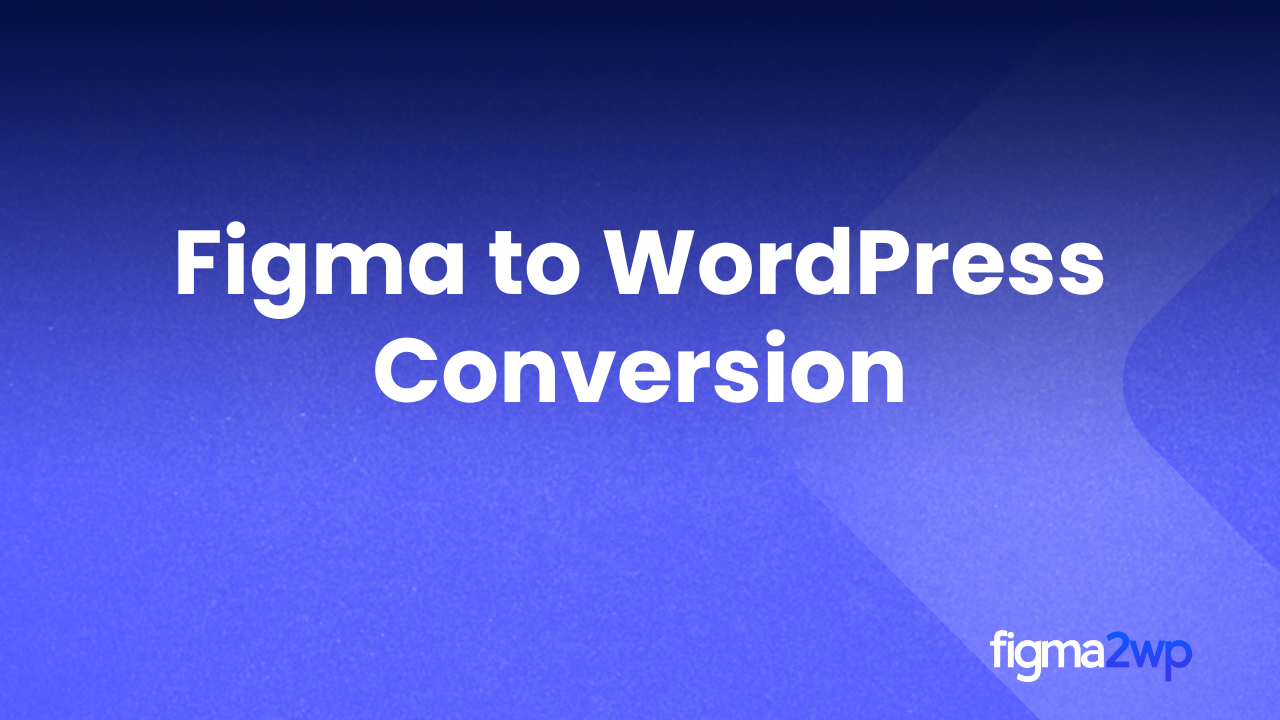Every brand today needs a website that is not only visually appealing but also functional, fast, and easy to manage. While design tools like Figma allow businesses to create stunning layouts, those designs are not ready to be used as websites. This is where Figma to WordPress Conversion becomes important.
What It Means & Why It Matters for Your Brand
By converting a static Figma design into a working WordPress site, businesses can maintain the same look and feel of their design while making sure the website is user-friendly and supports growth. If your brand is looking for a way to move from design to reality, understanding this process will help you see why it matters.
What is Figma to WordPress Conversion?
Figma to WordPress Conversion is the process of turning your design files created in Figma into a fully functional website on WordPress.
Figma gives you the flexibility to design every page, section, and element the way you want. But designs are static – they cannot respond to clicks, links, or scrolling. WordPress, on the other hand, is a content management system (CMS) that allows you to publish, update, and manage your site with ease.
When your Figma design is converted into WordPress, each button, menu, image, and block becomes active. The end result is a website that not only looks exactly like your design but also works smoothly for your customers.
Why It Matters for Your Brand
Your website is often the first point of contact with customers. If your site looks different from your brand design or doesn’t work properly, it can create a poor impression. Figma to WordPress Conversion ensures:
- Brand consistency: The website matches the design you created in Figma.
- User experience: Visitors find your site easy to navigate and enjoyable to use.
- SEO readiness: A properly coded WordPress site ranks better on search engines.
- Mobile responsiveness: Your site adjusts to phones, tablets, and desktops without issues.
For a brand, this means your design vision becomes a living website that helps attract and retain customers.
Key Benefits of Figma to WordPress Conversion
- Pixel-Perfect Design Accuracy
The conversion process ensures your website looks exactly like the Figma file, with no mismatched colors, fonts, or layouts. - Flexibility for Customization
WordPress allows you to add features, plugins, and integrations that suit your brand’s needs. - Scalability
As your business grows, WordPress gives you the ability to expand your website by adding new pages, products, or features. - Cost-Effectiveness
Instead of building from scratch, Figma to WordPress Conversion uses your existing designs, saving both time and cost. - Ease of Use
Once the conversion is done, your team can manage the site without needing deep technical knowledge.
The Conversion Process (Step-by-Step)
Here’s how Figma to WordPress Conversion is usually carried out:
- Analyzing Figma Files
Developers study your design files to understand layouts, typography, and functionality. - Breaking Down Designs
The design is separated into sections like headers, footers, sidebars, and content blocks. - Coding into HTML, CSS, and JavaScript
This step converts the static design into a working structure.
Integrating with WordPress
The coded files are linked with WordPress themes so they can be managed in the backend. - Adding Plugins and Functionalities
Contact forms, SEO tools, e-commerce functions, and more are added as per brand requirements. - Testing
The website is tested for speed, mobile compatibility, and browser support to ensure it runs smoothly.
Common Challenges & How Experts Solve Them
Even though the process sounds simple, Figma to WordPress Conversion can present challenges:
- Responsive Design Issues: Designs sometimes look perfect on desktop but break on mobile. Experts fix this by writing adaptive CSS and testing on multiple devices.
- Cross-Browser Compatibility: Websites may behave differently in Chrome, Safari, or Firefox. Developers test and adjust code for all browsers.
- Slow Loading Speed: Large images from Figma can make the site heavy. Optimization is done to ensure fast loading times.
- Plugin Conflicts: WordPress plugins can clash, leading to errors. Experienced developers know which plugins work best together.
These challenges highlight why hiring professionals makes the process smoother.
Why Hire Professionals for Figma to WordPress Conversion?
While there are tools and quick methods available, professional developers bring expertise that saves you from costly mistakes.
- Accuracy: They ensure your design matches the final site perfectly.
- Time-Saving: You get your website up and running faster.
- Technical Knowledge: From responsive coding to SEO optimization, professionals handle the details.
- Ongoing Support: Developers provide updates, fixes, and maintenance even after the site goes live.
If your brand depends on its website for customer interaction and sales, hiring experts for Figma to WordPress Conversion is the smart choice.
How It Impacts Your Business Growth
Your website is more than just an online presence. With the right Figma to WordPress Conversion, it becomes a growth engine for your brand.
- Improves Brand Image: A polished, professional site increases trust.
- Boosts SEO Ranking: Clean code and optimized design help you rank higher.
- Enhances User Experience: Visitors stay longer and interact more.
- Supports Sales and Leads: A functional website guides users to take action, whether that’s signing up or buying.
Over time, these factors directly contribute to business growth.
Final Thoughts
Figma to WordPress Conversion bridges the gap between design creativity and website functionality. For your brand, it means having a site that reflects your vision, supports growth, and engages customers effectively.
If you have a Figma design ready, the next step is choosing the right team to convert it into a powerful WordPress website. With professional help, you can turn your ideas into a live site that works for your business.